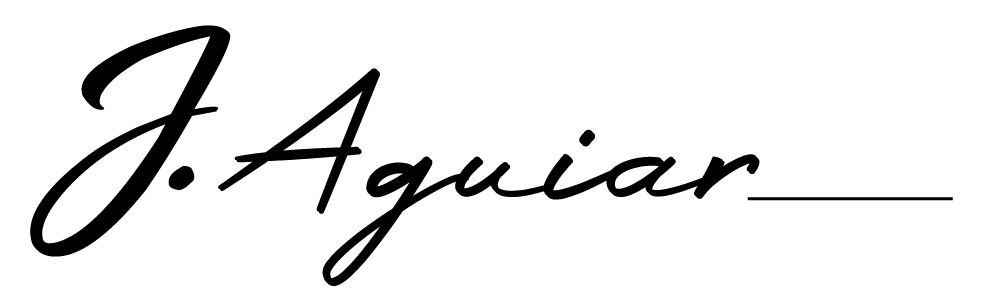RETARGETING RECIPES: 7 SPICY STRATEGIES THAT WILL HEAT UP YOUR CONVERSIONS & MAKE YOUR CAMPAIGNS SIZZLE BY JUSTIN BROOKE SUMMARY
7 STRATEGIES THAT WILL HEAT UP YOUR CONVERSIONS AND MAKE YOUR CAMPAIGN SIZZLE
Best deployment tools and networks:
- 1st: you need a tag management tool : Google Tag Manager
- Next tool use for tracking is Google Analytics
- Lastly, make sure you activate ad accounts with Fb, Twitter, Ad words, Taboola.
To make this an effective retargeting ad:
- You would update the image section with a picture of your product
- The headline would be your main benefit
- Then the description would be a summary of what problem your product is a solution too
- And finally, the call to action link would be “buy now”, “finish checkout” or “Add to cart”
Advanced retargeting ad strategies:
#1 The brander: Only used after you have attempted all the other strategies. The goal of the ad is to just keep your brand in the target customer’s awareness
- The image should be your logo or slogan. Maybe a picture of your storefront if you have one or whatever other imagery of your business you think is significant
- The headline is the core benefit of what your company helps people with
- The description is a credibility statement like “as seen is…” or “ 5000 business owners trust us for…” etc
- Call to action is “learn more” or “read more”
The purpose of this ad is just to keep audiences from growing cold on you. They’ll be ready to buy one day and when they do, you’ll be glad this ad was still running. It’s the catch- all ad for people who were just mildly interested at the first visit to convert yet.
#2 The Product Reminder: This is the workhorse ad of retargeting. This is the one you’ve seen most other companies using. The goal of this ad is to remind the viewer of the product they were recently viewing
- The image is a picture of the product
- The headline is the main benefit of the product ( should be split-tested)
- The description is a summary of the problem your product solves
- The call to action is “buy now”, “order now” or “add to cart” etc
The purpose of this ad is to remind the customers about the products they were interested in.
#3 The Instant Celebrity: The goal is to make it look like the whole Internet is saying good things about you
- The image will be pictures of your customers or whoever is endorsing you
- The headline is a summary of their testimonial/ endorsement
- The description is a sentence raving about one aspect of your product
- The call to action is “learn more”, “read more” or “get one now”
The purpose of this ad is to have viewers testimonials and endorsement for your product everywhere the prospect visits.
#4 The Fence Jumper: The goal is to offer an irresistible deal on the product they were thinking to buy, but have not for whatever reason
- The image should be a picture of the product, but with a high contrast overlay saying “sale”, pr “discount” or “now only $XX”
- The headline should say “For limited time now only $XX”
- The description should explain why it’s now on sale. Come up with a reason, spring sale, easter sale, winter sale, summer sale, back to school sale, whatever
- The call to action says “buy now”, or “add now” or “claim offer”
The recipes for where to place your Pixels, what type of ads to run, and for how long. (notice recipe 2,3,7 )
Recipe #1 : The Cart Fixer
- If you sell a product or service, you are likely to have a shopping cart software. This recipe is agnostic of the type of cart you have, as long as you have one, this recipe will fix your cart abandonment rate.
- The recipe:
- Pixel people on your order page
- Exclude or burn pixel people on your thank you page
- Run the product reminder ad from day 1 to 30 days
- Budget for this is $50-$500/day depending on cart volume
***Recipe #2: The Blog Monetizer:
- If you have a blog, podcast, or advertorial, this campaign is great for turning your readers into customers. Mad props if you use this to increase your Patreon earnings.
- The recipe:
- Pixel people on your content pages
- Exclude or burn pixel any customers
- Run either instant celebrity or product reminder ad from day 1-30
- Run the fence jumper from day 31-45
- Run the brander from day 46-on going
- Budget for this is a steady $10-$25/day
***Recipe #3 : The Instant Celebrity
- Work with any products, but is especially good for service sellers and coaches. The key to making this recipe work is having multiple testimonials across multiple ad networks. It’s supposed to look like a lot of people saying good things about you all over the web. Ideally, different people in different places i.e Twitter, Fb, Youtube, etc
- The recipe:
- Pixel people on all your landing/blog/website pages
- Exclude or burn pixel people on your confirmation page
- Run multiple instant celebrity ads from day 1- 14
- Piggy back the product reminder ad to anyone who clicks
- Budget for this is $25-$100/day depending on traffic volume
- DO NOT run this recipe and blog monetize together. Choose one.
Recipe #4 : Face To Face
- The purpose of this recipe is to follow up a visit to your website with a personal video introduction. Allowing you to better explain your offer, company, and why they should buy from you
- The recipe:
- Pixel people on sales pages
- Exclude or burn pixel people on your confirmation page
- Run a video ad introducing yourself from day 1 through 3
- Run a fence jumper and from day 4-7
- Budget for this is $25-$250/day depending on traffic volume
- DO NOT run this recipe with the greased funnel. Choose one.
- GREAT in combination with the blog monetizer.
Recipe #5: The Microwave
- The purpose is to quickly and cheaply filter out the not-so-interested people from the interest using a video ad. You can retarget who watched most of the video. This turns cold traffic into warm traffic literally within minutes.
- The recipe:
- Target the broadest but still relevant audience possible
- Run a video ad on FB or Youtube,3-5mins pure content works best
- Run a product reminder ad to anyone who watched 50%+ from day 1=14
- Run a fence jumper af from day 15-30
- Exclude or burn pixel anyone who purchase your product
- Budget $100-$1,000/ day for the video and $25 – $100/ day for the other ads
Recipe 6 : The greased funnel
- Help mediocre funnels become better funnels, and turns good funnels into absolute monsters.
- The purpose of this recipe is to give your visitors a little nudging along each step of your funnel in case they idle too long at one step.
- Audience ladder:
- Landing page pixel
- Sales page pixel
- Cart page pixel
- Upsell page pixel
- The recipe:
- Create a pixel for each step of your funnel
- Create a burn pixel or exclusion rule for each step of your funnel
- Run a customized product reminder ad for each step of the funnel from day 1-7
- Budget $5-$25/day per funnel step
- DO NOT run this recipe and cart fixer together. Choose one
- DO NOT pixel downsell pages if you have them. Overkill
***Recipe #7: The Webinar Assistant
- The purpose of this recipe is to increase webinar registrations, attendance, and sales. It is a very advanced recipe that requires combining message sequencing and audience laddering.
- Audience Ladder:
- Registration page pixel
- Confirmation page pixel
- Replay page pixel
- The recipe part 1 :
- Pixel people who visit your registration page
- Exclude or burn pixel people on your confirmation page
- Run the product reminder ad from day 1-3
- Budget $25-$100/day depending on traffic volume
- The recipe part 2:
- Pixel people who land on your confirmation page
- Manually turn on a product reminder ad ( for the webinar ) 24 hours before the event
- Manually pause the product reminder ad after the event
- Manually turn on a product reminder ad (for the replay) for 24-72 hours after the event
- Budget $10-$50/day depending on registration volume
Recipe #8: The Earnings Multiplier
- The purpose of this recipe is to use an old database marketing concept,RFM ( Recency, Frequency, Monetary) to serve different ads to your different types of customers. Instead of pixels, you will use custom audiences.
- Audience ladder:
- Leads only custom audience
- All customers custom audience
- 1 purchase only custom audience
- Multi purchase customers custom audience
- The recipe part 1
- Target your leads-only custom audience
- Exclude anyone who is on all-customers custom audience
- Run a fence-jumper ad from day 1 -30
- Budget for this is $25-$250/day depending on how many leads you have
- DO NOT run this recipe with other recipes currently running
- The recipe part 2
- Target your 1 purchase only custom audience
- Exclude anyone who is on multi-purchase customers custom audience
- Run a fence jumper ad (from all products) from day 1-30
- Budget for this is $25-$50/day depending on audience size
- The recipe part 3
- Target your top 20% spenders custom audience
- Run a product reminder ad from day 1- 30
- Budget for this is $25-$50/day
Advanced retargeting concepts, the phrases used for them, and a description of what they are. As well as why you should be using them.
- Message sequencing:
- Just like you have a service of messages you send new lead visa emails, you can and should be doing the same with your retargeting ads.
- Most people are showing one ad, and showing it too often for too long, instead you should have one and that runs for x amount of days.
- A good basic message sequence for retargeting is 1st reminding them of the product then after a week or so offering a discount on the product they looked at, finally offer them a huge discount on the product they are looking at
- Audience ladder:
- Just like free leads are different from buyer leads so are your different pixel pools. Instead of just having one retargeting audience,you should think in term of creating an audience ladder
- One pixel pool, or custom audience of all visitors. Another for all customers. Another for all leads.
- Audience Segmentation:
- Means having one pixel pool for all buyers of product A and another for product B
- One of the most important segmentation schemes i think every company should have is an RFM audience segmentation. Many have this for their email or direct email list, why not for your pixel pools.
- Delayed Pixel Fire:
- Image you are pixeling everyone who comes to your sale page. Well, we know that people who leave in their first 30s are “ bounces”. That means you are retargeting all those people who bounced,which could be as high as 60%. Meaning 60% of your retargeting budget is going to waste.
- Instead using Google Tag Manager to deploy that retargeting pixel fire until after 30s or even later to scrub that budget clean of all the bounces. Now 100% of the retargeting budget is going to qualified engaged visitors
- Furthermore, if you have a video sales page or webinar replay page, you can delay the pixel all the way to the halfway point of your video. Now you can retargeting only people who were deeply engaged enough to watch at least half way of your video. Displaying your pixel can be used in many ways and very profitably if you’re clever.
RESOURCES
- Few resources you’ll need when buying ads online including popular ad sizes, landing page best practices, as well as training and services available for getting your retargeting campaigns set up.
- Popular banner ad sizes: 90 % of ad impressions come down to just 3 sizes
The #1 being the medium square ( no surprise there )
The #2 the leaderboard ( 728×90 )followed by #3 the half page (300×600)
The medium rectangle : the most served banned size on the Google display network. It captures a third of all served ad impressions with an average share of 33% (300×250)
The leaderboard (728×90): is popular because it fits perfectly in the site header of a website. The leaderboard normally goes around the content
The half page (300×600) is a wide vertical banner similar to the ‘skyscraper’ banner which is only 160×600
- Landing page best practices :
- Relevance: ensure that your copy is related to the interest of your market/target audience
- Identity: Does the page have common business identity details like a logo, business name, contact details (address, phone, email) and privacy policy
- Usability: Be sure that the page has an easy to identity next step. Is your action step (button) highlighted by a different color?
- Credibility: Remember the website visitor likely has no clue who you are. Adding “as seen on (related authority website) and website trust logos help with showing your reputation.
- Social proof: again, your visitor doesn’t know you. Including testimonials will help to counter this.
- Urgency: Your visitor needs a reason to take action now. You can use verbiage to increase urgency. This can be a warning, limited,availability, ending soon.
- Believability: Most importantly all of the elements listed above need to be believable and realistic.
- Optimization process : How do I know what to test?
- Ask yourself, what is our mission? Here you need to identify what you want to increase. Is it sales? leads? revenue? Once you’ve identified it, make a goal statement.
For example: “ Increase our FB sales by receiving orders for weight loss supplements subscription
- Next, ask yourself, what will I test? Identify elements that will help achieve your goal.
For example: Increase CTR, reduce shopping cart abandonment, improve images
- In this step you want to ask yourself: How will you know you’re winning? Here you want to identify of metric of success (volume, ratio, percentages)
For example : # of new subscriptions
- Lastly, ask yourself, how will you know when you’re finished? In this step, you will need to find your end target for the optimization test. This doesn’t have to be the “end” of your optimization, just the test to see if you do “ x” will get you “y” result
For example: 37 orders sold in month 1 New monthly target = 100
Born as a serial ‘thinker’ I’ve always had a fascination for understanding how and why people do the things they do. As I’ve grown up this fascination turned into a career in film & tv, then sales and marketing. You name it I’ve probably sold it! (and have a lesson or two to share about the journey)
I’d love for you to connect with me here or on Facebook/LinkedIn.