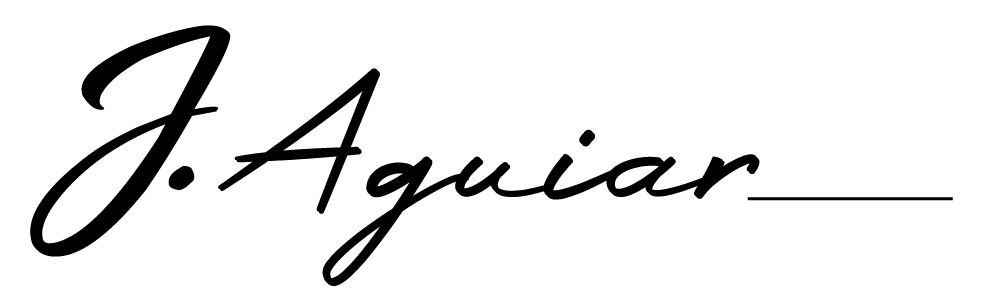Contents
Find your customer ID in the new Adwords experience
- Sign in to your AdWords account.
- Click the help icon in the top right corner.
- Find “Customer ID” at the bottom of the menu.

Born as a serial ‘thinker’ I’ve always had a fascination for understanding how and why people do the things they do. As I’ve grown up this fascination turned into a career in film & tv, then sales and marketing. You name it I’ve probably sold it! (and have a lesson or two to share about the journey)
I’d love for you to connect with me here or on Facebook/LinkedIn.