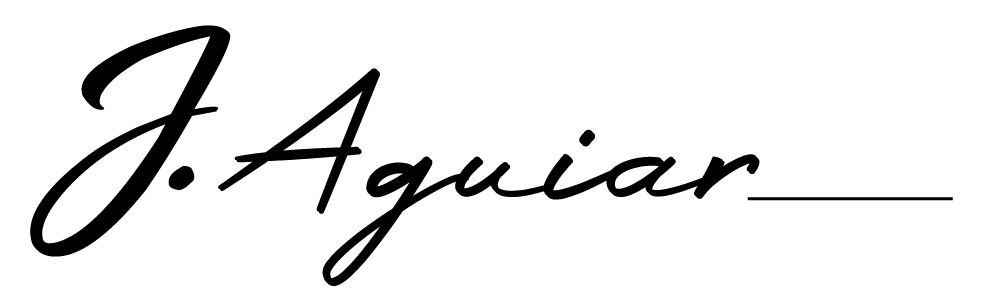Setup
Conversion Tracking
Before you do anything make sure tracking is set up!!
- Ecommerce ensure dynamic values are being captured and sent back to Google Ads
- Leads set up tracking on the thank you page
- Phone call tracking (Both for website and direct from Ads)
Account Settings
- Make sure you’ve set the account to send you critical notifications
- Double check time account preferences for Time Zone, Contact Information & Billing Contact
Page Performance/Responsiveness
Ensure the pages you’re sending to your website load fast and are responsive across different device sizes (mobile, desktop etc)
Search Network Ads
When taking over an account
If Conversion Tracking wasn’t set up skip this part and set up as if it were a new account. Leave the existing campaigns running if you believe it might be contributing to a significant portion of the business. You can pause them later once there’s data behind it.
- Run Search Term Report
- Find Best Converting Terms
When Starting From Scratch
- Use keyword finder tool to help identify keywords that would have high buyer intent for your product/service (Use Common Sense Here! – Not every keyword it pulls up will be relevant)
Campaign Build
Campaign Structure
- Brand Terms
- Product Terms
- Competitor Terms
Naming Convention: [Agency Name]_[Campaign Type]_[Location]_[Bid Strategy]
E.g. AMMG_BrandTerms_Australia_ManualCPC
Campaign Settings
- Manual bidding (no target CPA or target ROAS)
- Enhanced CPC – Off
- Ads to rotate evenly (not optimise)
- Delivery – accelerated
- Search partners – on, unless the data tells me otherwise
Ad Groups
- BMM | Exact Structure as per https://bmm-exact-adwords-search-campaign-structure-management-strategi.teachery.co/
Ads:
- Two ads per ad group (to me, even three ads slows down your data by 33%)
- Where appropriate use keyword insertion to increase relevance of the ad and CTR. Keep in mind some BMM keywords may bring up terms you don’t want in your ad copy in this case don’t use it.
Example:
{KeyWord:Fall Back Term}
Ad Extensions:
Use as many as possible, this increases your overall screen presence and will make your ad stand out from the rest.
Not all accounts will suit all, but for most you should be able to use at least the following: site links, structured snippets can always be done
With Phone Call Extension Set it to be active during hours that you can answer
You can:
- callout unique selling points of your offer
- use a quote from an online publication your business has been featured in within the last year
- plus many others
- Ad extensions will make your ad stand out.
So you get more clicks than your competition.
If you’re having a sale…
To add urgency, test adding a simple countdown timer within your text ads.
Optimisation
Reports
Negative Keywords for BMM SKAGS
- For converting terms create their own SKAGS for
- For non converting terms add them as negative terms to the BMM SKAG
Set up the following reports
- Search Term Reports – Run daily for the first x weeks
Split Testing
If Spending more than $100k p/mth
- You should always be a/b testing 2 ads in every ad group.
- To determine when your a/b test is “cooked” you need to have an AdWords stopping rule.
- 250–500 conversions per variation and 3–4 week test duration.
After 1 round of a/b testing is done:
- Pause the losing ad variation with the lowest number of conversions
- Test a new ad variation
- Try and outperform your winning variation from the last test.
Split test completely different ad copy if you want to aim for big +50% wins.
If you have low traffic ad groups (<500 conversions per month per ad group).
You cannot run statistically valid a/b tests. But you can still optimise.
- Create “Labels” for different themed ads (eg: scarcity based ads vs product based ads).
- After 1 month you report on 1 group of themed ads vs the other.
- You will be able to see which themed ad copy outperforms the other.
Advanced Optimisation
Change bids for Location & Time, Device & Time of Day
Google Shopping Ads
Here is what you need:
Your store platform
Product feed: to send all your product info to Google Merchant Center
Google Merchant Center account
Google Ads account
“Semantic query optimization” sounds abstract, but the concept is actually pretty simple: review your search query reports for words and phrases (other than your own brand) that lead to sales for a particular product the most often. Then, adapt your product title to include those words / phrases. And remember: the closer a word is to the beginning of the product title, the more heavily Google will prioritize it.
SPAGs: The Most Granular Shopping Structure
Enter the SPAG: the single-product ad group. SPAGs are the shopping equivalent of SKAGs, and are exactly what they sound like: they’re ad groups that contain exactly one product. This means that you’ll easily be able to maximize impression share for your best-selling products and make negative keyword choices at the product level. In other words, you get the most bang for your buck.
Now, if you’re a more experienced PPC’er, you may be thinking “this will make things way too hard to manage.” I’ll be honest: SPAGs do take time to set up and manage. And for that reason, I don’t recommend SPAGs to retailers who sell thousands of products, because you’ll drown in the data.
On the other hand, if you sell fewer than 100 products, you owe it to yourself to get as granular as possible.
Google Display Network
The GDN is a collection of over 2 million websites worldwide, from massive sites like Oprah.com right down to tiny blogs and forums that most of us have never heard of.
With the GDN, the people aren’t actively searching for your products and services. They’re browsing a page on the web and you’re essentially interrupting them and hoping that they find your offer interesting enough to click on it.
Targeting Options:
- Display Keywords
- Placements – You simply give Google a list of websites that you want to show ads on. If those sites are in the GDN & your bid is high enough, your ads will appear there within hours.
- Topics
- Interests and Remarketing
- Demographics
Managed Placements – You simply give Google a list of websites that you want to show ads on. If those sites are in the GDN & your bid is high enough, your ads will appear there within hours.
Contextually targeted – you give Google a list of themes. Themes are about the content of a particular page on a site. So these campaigns are about asking Google to find pages that match your list of themes & getting to show ads on those pages.
Topic Targeting – You can give Google a list of Topics & get it to find all the pages matching that topic and place ads there.
Refining Campaigns
Regardless of the approach you choose for a campaign, there is going to be a lot of junk traffic along the way which you constantly need to be getting rid of.
Report on the Following Metrics
- Click through rate (CTR)
- Cost per action (CPA)
- Profit per impression (PPI)
Born as a serial ‘thinker’ I’ve always had a fascination for understanding how and why people do the things they do. As I’ve grown up this fascination turned into a career in film & tv, then sales and marketing. You name it I’ve probably sold it! (and have a lesson or two to share about the journey)
I’d love for you to connect with me here or on Facebook/LinkedIn.